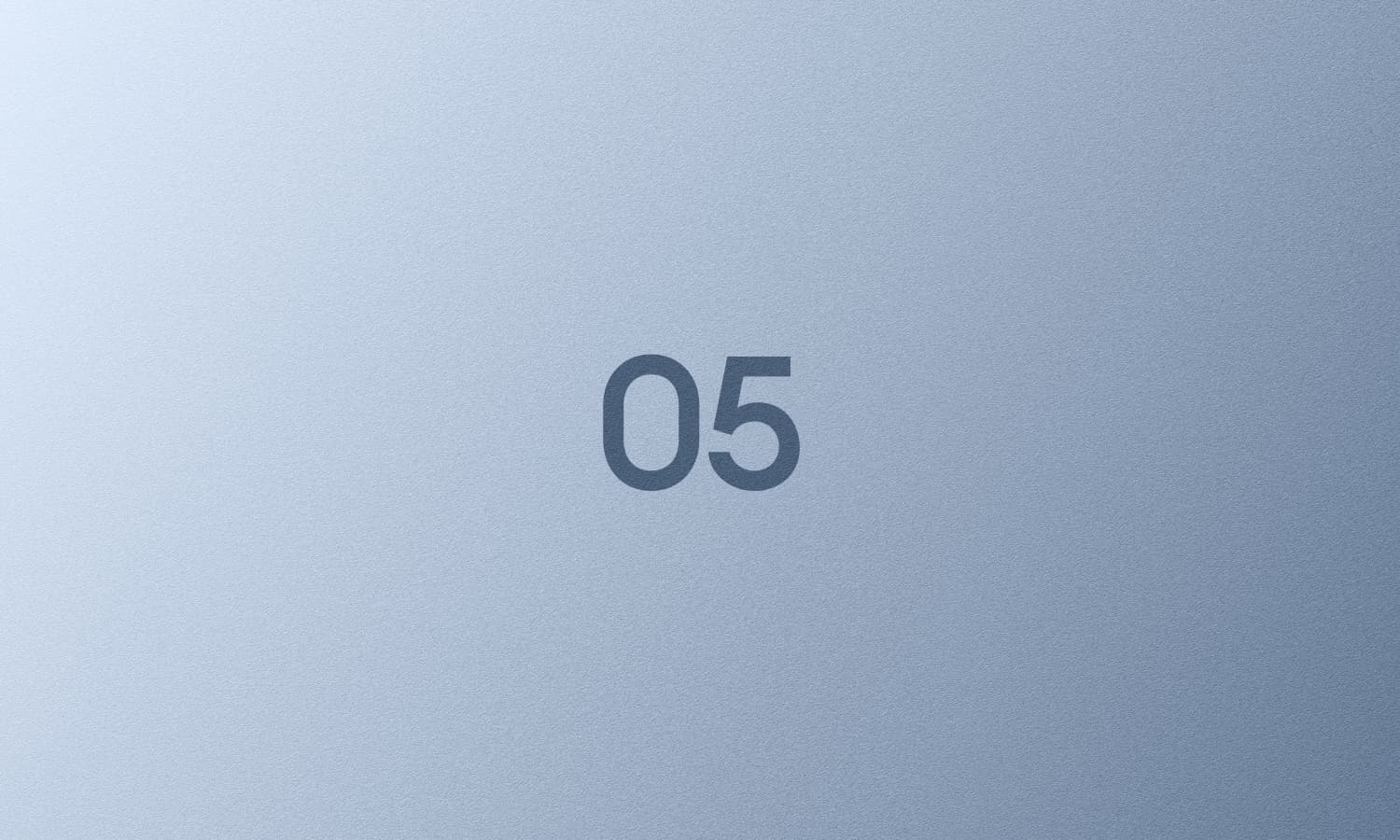
Did you know that misconfigurations are one of the most common and overlooked security risks in modern apps? So much so that OWASP ranks it at no.5 in its Top 10. But what exactly is security misconfiguration, how is it exploited, and – most importantly – how can you prevent it?
–
01 – What is security misconfiguration?
Security misconfiguration happens when systems, applications, or cloud services use weak, default, or incomplete security settings, leaving them open to attack.
Some common causes include:
Even with secure coding, an improperly configured environment can introduce critical security risks.
–
02 – How is it exploited?
Misconfigurations are low-hanging fruit for attackers – they don’t need to exploit complex vulnerabilities when weak security settings hand them access.
And there are a handful of great real–world examples where that was the case. In 2018, NASA suffered a security incident when a misconfigured Jira instance left sensitive project data publicly accessible.
A year later, Capital One experienced a major breach affecting 100 million users, caused by a cloud firewall misconfiguration that allowed an attacker to access sensitive data.
Meanwhile, the Mirai Botnet exploited default credentials on IoT devices, infecting them and launching some of the largest DDoS attacks ever recorded.
And the list goes on. Attackers don’t need sophisticated malware to breach your organisation if you leave the front door wide open.
–
03 – How do you prevent security misconfiguration?
As usual, taking a Secure by Design approach offers you the best chance to prevent misconfiguration issues before they become vulnerabilities. Here are a few key areas to focus on:
–
Remember, attackers are constantly scanning for misconfigured systems, waiting to exploit simple mistakes. So security misconfiguration isn’t just an oversight, it’s a major security weakness. By making security configuration a core part of your development process, you can reduce risk and improve security posture – before an attacker finds the gaps.
Posted 13 Mar 25
A regular digest of useful info about Secure by Design – what it is, why it matters, and tips on proactive security.
11 Mar 25
Built in the UK. Securing products worldwide.
Logical Peak Ltd. ©